인트로 덕지덕지 붙어있는 긴 유튜브 동영상 내용을
요약해서 보고 싶을 때가 많습니다.
썸네일은 참 궁금한데, 영상은 길고,
어느 세월에 다 보고 정리까지 해두나..🥲
그래서 오늘은 ChatGPT를 사용해
한 번의 클릭으로 스크립트를 추출하고
원하는 방식으로 요약하는 방법을 알려드립니다.
1. Chrome 브라우저 설치
기본적으로, Chrome 브라우저가 설치되어있어야 합니다. Chrome 다운로드 페이지에서 설치 파일을 다운로드한 후 실행하여 설치를 완료합니다.
2. Chrome에 로그인
Chrome 설치 후, 구글 계정으로 로그인합니다.
3. 크롬 웹 스토어 접속
설치가 완료되면, Chrome 웹 스토어(Chrome 웹 스토어 링크)에 접속합니다.
Chrome Web Store
브라우저에 새로운 기능을 추가하고 탐색 환경을 맞춤설정합니다.
chromewebstore.google.com
4. 'YouTube Summary with ChatGPT' 설치
웹 스토어에서 'YouTube Summary with ChatGPT'를 검색해 설치합니다.
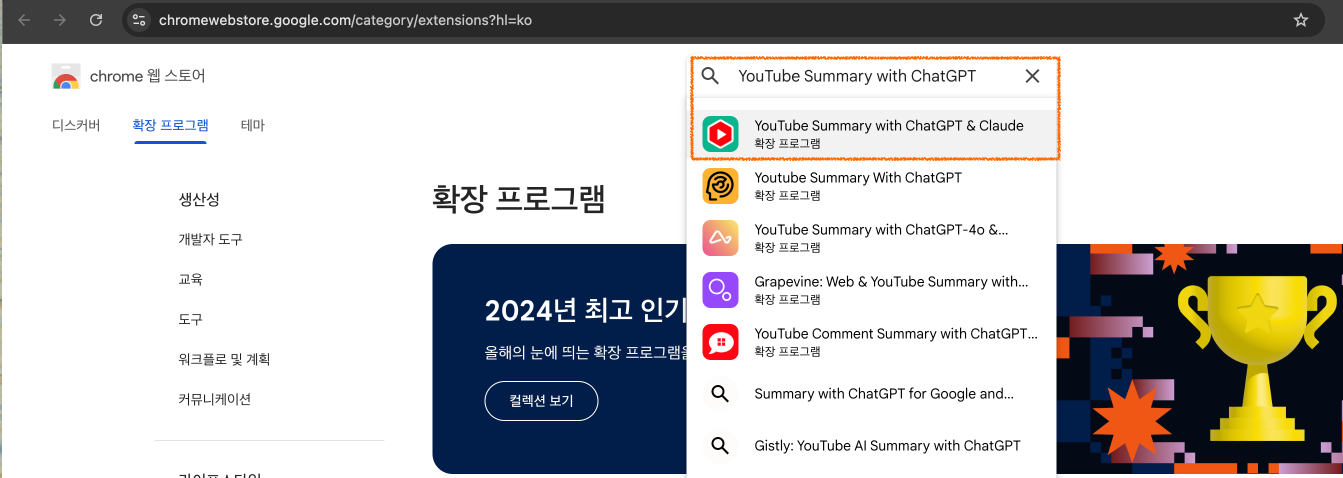
5. 설정 및 사용법
로그인 후 다시 유튜브 동영상을 열면, 새로운 사이드바가 보입니다.

네번째 아이콘인 톱니바퀴를 눌러주세요.
다음과 같은 화면이 보이실거에요.
그러면 'User Account'를 눌러 ChatGPT 에 로그인을 합니다.

로그인 후, 'AI Models'로 들어갑니다.

설정 메뉴에서 원하는 AI 모델을 선택합니다.
GPT-4o 모델을 추천합니다.

언어는 영어로 선택하는 것이 좋습니다.

마지막으로 "Prompt for Summary" 부분을 조정해 주세요.
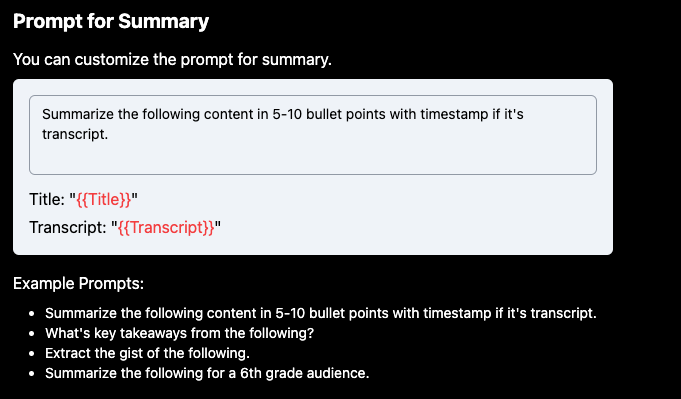
기본 설정인 ‘5개의 핵심 포인트 요약’은 긴 동영상에서는 일부가 생략될 수 있으므로, 좀 더 자세한 요약을 위해 프롬프트를 수정합니다.
예시 프롬프트:
Your task is to create a clear and organized summary report of a given text.
The report should identify and explain the main topics covered in the text.
Please use appropriate formatting, such as headings or bullet points, to improve the report's readability and organization.
Your report should focus on the key points and main ideas covered in the text.
Please provide a brief introduction that provides context for the reader before diving into the main topics covered in the text.
Context is important. Be specific.
Follow the structure below when organized summary :
## [subject]
### [details of contents]
- Organize the updates into subtopics as appropriate.
- Explain the details and context of these issues to provide a comprehensive understanding.
- Explain the details and implications of these issues.
- Use bullet points to list at least 5 key features or details for each subtopic.
6. 요약 결과 확인
설정이 끝나면, 유튜브 영상에서 GPT 로고를 클릭하여 요약된 내용을 확인할 수 있습니다.

GPT 로고 를 누르시면 ChatGPT와 연결되어 동영상의 스크립트도 원본 그대로 확인이 가능하고,
영상 내용 요약도 되어 화면에 나옵니다.
유튜브 영상 내용 요약, 우리의 소중한 시간을
아끼기 위해 정말 필요했던 기능이죠.
이번 포스팅 내용이 도움 되셨다면
좋아요로 저에게 다음 포스팅 작성할 힘을 주세요 :)
참고:
https://youtu.be/ZklhZNftv0c?si=CQyVOXlWQjKHd7h6
https://blog.naver.com/lululilyb/223517266477

댓글